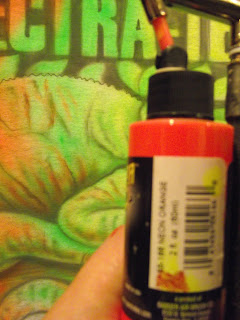Saturday, 11 August 2012
Monday, 25 June 2012
Wednesday, 20 June 2012
Tuesday, 20 March 2012
'Badger Spectra-tex Neon' Chameleon t-shirt
 Just a quick one. This is a demonstration page of what the Spectra-tex Neon range of colours can do: This was a demo T-shirt for http://www.barwellbodyworks.co.uk/ they have recently become the uk dealer/distributor for the entire 'Badger' and 'Thayer and Chandler' airbrush range.
Just a quick one. This is a demonstration page of what the Spectra-tex Neon range of colours can do: This was a demo T-shirt for http://www.barwellbodyworks.co.uk/ they have recently become the uk dealer/distributor for the entire 'Badger' and 'Thayer and Chandler' airbrush range.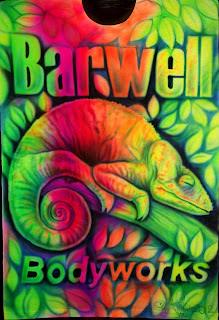 I am using the Badger spectra-tex 'Neon' range. These are a vibrant, funky airbush colours that have been developed specifically for textile painting, although they have a myriad of other applications.
I am using the Badger spectra-tex 'Neon' range. These are a vibrant, funky airbush colours that have been developed specifically for textile painting, although they have a myriad of other applications.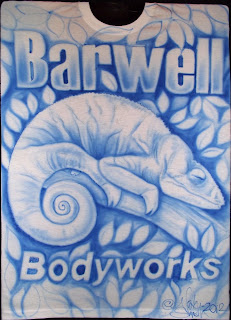
I began by airbrushing a simple yet elegant chameleon onto a white 'fruit of the loom' t-shirt using badger ‘spectra-tex’ 55-179 – ‘True Blue’. I chose the chameleon as it’s nature most amazing animal. It changes colour to blend in with its environment. By choosing neon colours I have added an extra level of vibrancy and zest to it’s already iridescent appearance. Going from left to right, I began with 55- 165 - Neon Green, following the form of the tail, next up 55- 170 - Neon Wild Berry, blend softly into the green you have already added. You can also use some 55-169 Neon Purple for shadow areas in the pink section.
Then use 55-166 - Neon Orange, feather this out to the right as it will do a superb blend into 55- 164 - Neon Lemon. Finally using 55-146 – ‘Jet Black’ add some deep shadow to accentuate the form – DON’T use too much black as you will kill off the vibrancy you have created.
 So a great beginner's project that brings a striking result simply by using the dynamic badger spectra-tex neon colour palatte.
So a great beginner's project that brings a striking result simply by using the dynamic badger spectra-tex neon colour palatte.
Badger'-'Spectra-te
165 - Neon Green,
170 - Neon Wild Berry,
166 - Neon Orange,
164 - Neon Lemon
also (not- neon)
179 - True Blue and 146 - Jet Black
http://www.badgerairbrush.com/Spectratex.asp
Monday, 6 February 2012
Part 2
 For the yellow lettering, use staggered diagonal strokes to simulate a bronzey-brass effect with 55-154 'Metallic Gold'- Badger spectra-tex range.This will give the letters an added metallic shimmer which will breathe some life into them. Don't worry about being too accurate as we will shortly be going around the letters with black using the stencil again.
For the yellow lettering, use staggered diagonal strokes to simulate a bronzey-brass effect with 55-154 'Metallic Gold'- Badger spectra-tex range.This will give the letters an added metallic shimmer which will breathe some life into them. Don't worry about being too accurate as we will shortly be going around the letters with black using the stencil again. Like so...
Like so...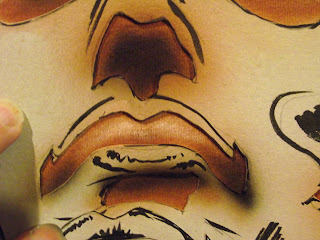 Now replace the face stencil but this time using black carefully dust in black from the corners of the mouth, but DO NOT make it a solid black, subtlety is the essence here...
Now replace the face stencil but this time using black carefully dust in black from the corners of the mouth, but DO NOT make it a solid black, subtlety is the essence here...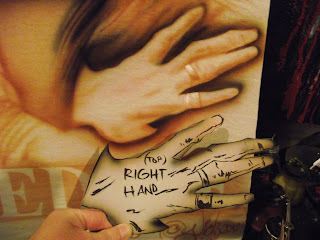 The same with the hands, but by replacing the stencil and going around the OUTSIDE this time we are effectively creating the negative space that gives the hand some form.
The same with the hands, but by replacing the stencil and going around the OUTSIDE this time we are effectively creating the negative space that gives the hand some form. after the black and yellow use 55-169 'Neon purple'- (Badger spectra-tex range) on the eyelids and on the reflected section of the hair. Rather than a solid black create a texture that is a bit like marble that adds contrast to the organic form of the visage.
after the black and yellow use 55-169 'Neon purple'- (Badger spectra-tex range) on the eyelids and on the reflected section of the hair. Rather than a solid black create a texture that is a bit like marble that adds contrast to the organic form of the visage.Go over the black towards the end of the process with Opaque Black (55-146 'Jet Black'- Badger spectra-tex range). This will tidy up the edges left by the other colours used so far.
Monday, 23 January 2012
Welcome to Nick Smith's 'How-to-Airbrush' tutorial blog

Welcome to Nick Smith's 'How-to-Airbrush' tutorial blog
This blog will link to my 'youtube' tutorials and will provide another look at what I did. Sometimes, the language barrier or my 'Black country' accent may make it difficult to understand what I said. So if English isn't your first language you can translate this text for further explanation.
Today's tutorial - Freddie Mercury
This image is familiar to most people due to Queen's Bohemian Rhapsody video. However this image was first concieved as a photoshoot by Mick Rock and was used on the Queen 2 album cover.. Freddie had the inspiration from an image of Marlene Dietrich.


It's a very striking image that uses a single powerful spotlight effect to creat a dynamic 'chiaroscuro' lighting. We are going to attempt to recreate that effect using an Airbrush. (The Badger 'anthem 155' double action airbrush to be specific) http://www.badgerairbrush.com/Anthem_155.asp
I will be using Badger
SPECTRA-TEX® PAINTS http://www.badgerairbrush.com/Spectratex.asp
People email me asking how to make stencils. Well in this example I'm going to give you my actual stencil artwork before I cut them out. Print them off, paste onto some thin card, cut-out with a scalpel and you're away. (What a nice man I am!).



I have added the text 'Freddie Forever' in 'Times New Roman' capital letters also. However, you can omit this part of the design if you feel it doesn't add anything aesthetically.

You can use old cereal boxes to do this ('Blue Peter' style)- It should look like this before you cut them out:

and afterwards like this:
 Place the text stencil at the top of the shirt and using Badger spectra-tex 'adobe' 55-137 dust over the letters like this:
Place the text stencil at the top of the shirt and using Badger spectra-tex 'adobe' 55-137 dust over the letters like this:
When done then reveal to look like this:
 Do the same with the face stencil:
Do the same with the face stencil: It should look like this, then do the same with the hands:
It should look like this, then do the same with the hands: Then begin to add contouring to the face, emphasizing Freddie's wide, high cheekbones, thus:
Then begin to add contouring to the face, emphasizing Freddie's wide, high cheekbones, thus: Then render the hands using the same tonal range as the face, making sure to emphasize their slender, delicate nature:
Then render the hands using the same tonal range as the face, making sure to emphasize their slender, delicate nature: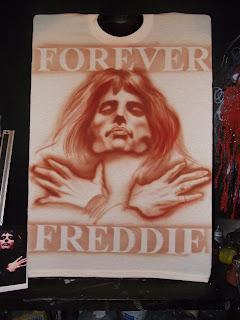 This is all the adobe (brown) work done at this point. A quick comparison with the stencil shows how far we have come:
This is all the adobe (brown) work done at this point. A quick comparison with the stencil shows how far we have come: We will now switch paint bottles:
We will now switch paint bottles: